Experiences of a First-Time Teacher in Using Blackboard for Distance Education
By Ric Jensen, PhD
Instructor, Journalism Department
Northwestern State University, Natchitoches, LA 71497
jensenri@nsula.edu
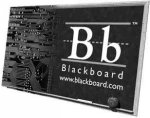
Abstract
The purpose of this paper is to provide some perspectives that may be useful for other distance learning instructors regarding challenges that need to be considered when teaching with Blackboard (version 6.3) for the first time. It will also identify some solutions for overcoming teaching difficulties that may arise.
Introduction
In the fall of 2005, I developed an online class, Principles of Public Relations (JOUR 3060), for the Journalism Department at Northwestern State University in Natchitoches, Louisiana. I taught the class for the first time in the spring of 2006.
This class has been traditionally taught on the Northwestern State campus for many years, but a new syllabus had to be developed to teach the course online..
This is the first public relations class undergraduates will take and is offered to Journalism majors and minors. The course is also recommended as a supplemental class to students majoring in Education, Marketing, and Home Economics/ Fashion Design.
Northwestern State offers distance education classes through its Department of Electronic and Continuing Education. In addition to the main campus at Natchitoches, Northwestern State manages several satellite learning centers throughout northwest Louisiana. Many of the university’s students take some combination of traditional courses taught on-campus as well as distance education classes.
This paper will cover the following topics:
Learning how to use Blackboard
The University uses the Blackboard distance learning software to facilitate distance learning. I work full-time for Texas A&M University in College Station, Texas, and teach the class from my home. At the time the course was being developed, Texas A&M only supported and offered training for the WebCT distance education platform—not for Blackboard.
To learn how to use Blackboard to teach the class, I searched the web and found a few universities that offered Blackboard support for faculty. After contacting the University of Texas at Austin, their staff graciously let me participate in on-line web-based training and download the necessary manuals. Other instructors needing Blackboard training might pursue similar strategies.
I did not learn all the subtleties and nuances of Blackboard through the online training. For example, I later realized that Blackboard can work well with blogs and it took a while to learn how to read homework students submitted through the Digital Dropbox). Still, I learned enough to successfully teach the class.
Helping students with widely differing computing environments
 At the beginning of the semester, 30 students were enrolled. Twenty-two students completed the class.
At the beginning of the semester, 30 students were enrolled. Twenty-two students completed the class.
Most of the students were taking classes at one of the university’s distance learning centers, though a few were taking most of their courses on campus.
When I initially developed the course, I thought it might be desirable to offer live video presentations delivered by a web-based method. Since it was likely that several students might live in areas with low bandwidth or might have computers with limited memory, the Office of Electronic and Continuing Education advised me to offer technologically simple lessons that the entire class could access and use. If I did not do this, some students might be limited in the types of classroom exercises in which they could engage. As a result, I developed lesson plans that students with various computing capabilities could access and avoided such materials as streaming video and live video broadcasts that might discriminate against students in remote areas with poor computing capabilities.
An instructor also needs to consider that students in remote settings may also experience additional computing challenges. For example, many of the students said they could not always access all the class assignments (i.e., sometimes they lost internet service) or their computers crashed while they were taking a Blackboard-administered test. Consequently, I was flexible in giving students additional time to complete or retake assignments if they argued computing problems got in the way of completing classwork.
Fostering interacting and class discussion
At the onset of the semester, I offered students several opportunities to participate in live Blackboard chats. Perhaps because many students were non-traditional (i.e., older working professionals who were taking classes on a part-time basis), I could never find a time where more than a few students were able to participate. As an alternative, I encouraged students to contribute to the Discussion Forum function of Blackboard and react to my comments as well as the ideas put forth by other students. Extra points were offered for those who made posts that contributed in a meaningful way to class discussion. This worked fairly well. As the semester progressed and I learned how to better use Blackboard, I measured student participation by utilizing the statistical analyses features of the program. Blackboard enables teachers to determine which students took part during each week.
The most important way to ensure that successful class interaction and classroom discussion occurs is to answer each and every email promptly. As a result, I set aside a few hours each day (usually during early morning and lunch) and committed myself to responding to each student’s email within 24 hours. I repeatedly encouraged students to email me whenever they had a question or concern.
Making classroom teaching more interesting
Initially, I provided students with access to PowerPoint presentations of my lectures that were saved as PDF files on the Blackboard website. As the semester progressed, I thought it might be beneficial for students to get me know me better (if only in a virtual kind of way) so I began narrating my slides with Camtasia software. Camtasia is available through the university at no cost and I was able to learn how to use it without outside training. Towards the end of the semester, I used a webcam and introduced each lecture with a brief introduction where they could see and hear me. The webcam video footage was incorporated into the Camtasia presentations.
Although many students said this enhanced learning and allowed them to put a face with the instructor, others said they had a difficulty accessing these presentations because of low-bandwidth issues. I am still trying to learn a way to develop Camtasia plus webcam video in a format students with low-speed computing connections can utilize.
Choosing the best learning assignments
In this distance education class, students were given the same types of assignments each week:
In addition, students developed a public relations campaign over the course of the semester, had the option to review a book they had read, and take a final exam.
As I taught the class, I learned that students could take the quizzes and the final exam at whatever location they chose. In other words, there was nothing (other than their personal sense of honor) to prohibit them from taking the quizzes with a group of their fellow students. As a result, I will place more of an emphasis on written assignments (i.e., case studies) and less on quizzes and tests as I teach the class in the future.
Using a blog with Blackboard
As I developed the class, I also learned to develop a blog using www.blogger.com. This website allows users to easily learn how create and update a simple blog. My blog is www.ricjensen.blogspot.com.
My initial goal was to have the students regularly visit both the blog and Blackboard. Blackboard would provide them with the mechanics of the course (i.e., course readings, assignments, due dates, etc.) while the blog would allow me to introduce timely materials from news headlines and comment in-depth on current issues. However, I discontinued the blog midway through the semester because of time constraints in keeping both the blog and Blackboard up-to-date.
I presented a paper on how to integrate the use of blogs with Blackboard at the 2006 Higher Education Blog Conference. Since that time, I have learned that Blackboard supports the use of blogs. I am now learning the best way to incorporate Blackboard with blogs for classroom teaching.
Lessons Learned - How I will improve my distance teaching
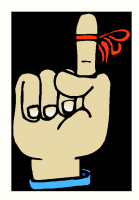
To others considering getting started in distance teaching with Blackboard, there is considerable good news. Even if you are not at a site where Blackboard training is offered you might still be able to learn how to use the software. Just look for a university that provides Blackboard support to its faculty and contact them.
When creating an online class, you need to consider the locations of your students, the types of internet connection they have, the computers they will use, and their level of personal computing skills. You might have to design low-bandwidth lessons that all students can access. Also, keep in mind that many of your students in rural areas and/or with older and slower computers may likely encounter some technological problems. Be patient with them and try to help them out. Finally, you need to determine where students will go to take quizzes and tests. If students are not forced to take quizzes in a secure environment (i.e., a testing center), you might give less emphasis to those assignments.
Don’t be afraid to try out new approaches, either in the use of technology or the pedagogical approach you use in teaching. For example, several of my students seemed impressed that I tried to use high-tech computing approaches in teaching a distance-based class (for example, the creation of the Blog and use of Camtasia combined with a webcam). A teacher’s credibility with distance education students will likely increase if the teacher shows they have attempted and mastered some state-of-the-art computing methods.
Finally, keep in mind that teachers need to continually keep abreast of changes in distance education technologies and teaching methods because the field is changing so rapidly. For example, with the recent merger of Blackboard and WebCT, many of the features I use will likely change and part of my professional duty is to learn how to best use those new features. At the same time, many textbook providers are now developing course-specific websites that will provide many features that emulate or supplement distance learning. Even though I will continue to use Blackboard as my official university-authorized teaching tool, I need to be open to the idea of supplementing Blackboard with other distance teaching tools.
In sum, taking part in continuing education will help teachers most effectively teach distance education courses.
For more information
Jensen, Ric. 2006. “Using Blogs+Blackboard to Teach Public Relations,” Paper presented at the online Higher Education Blog Conference, March 2006. On the web at www.higheredblogcon.com
Northwestern State University Office of Electronic and Continuing Education. On the web at http://www.nsula.edu/ece/
How Northwestern State University Uses Blackboard for Distance Education: A Case Study. 2005. On the web at http://www.nsula.edu/ece/Northwestern State University.pdf

In this issue
- Experiences of a First-Time Teacher in Using Blackboard for Distance Education by Ric Jensen
- The Breakfast of Champions: Teaching Audience Analysis Using Cereal Boxes by Jill Gibson
- "Facing the Fear": Methods for Addressing Speech Anxiety in Public Speaking Class by Lauren Mackenzie and John Saunders
- Teacher Immediacy in "Live" and Online Classrooms by Josh Averbeck, Rich Morthland, and Alfiya Mufteyeva
About TSCJ Online
The Texas Speech Communication Journal Online is a publication of the Texas Speech Communication Association that focuses on pedagogical issues in teaching communication. This online format allows contributors to include visual images, as well as links that support their research or explicate a teaching strategy.
Manuscript submissions should be limited to 500 to 1000 words and should fall between academic and journalistic discourse and should be designed to promote discussion, raising important issues about the teaching of communication.
Please send submissions electronically in Word or Word Perfect format to
TSCJ Editor-Elect
Dr. Shawn Wahl
shawn.wahl@angelo.edu